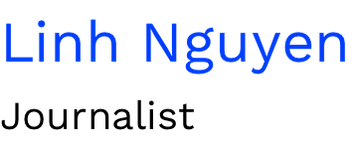Tips and tools to ensure your digital rights and privacy
-
Digital rights are just human rights in the internet era. The term refers to the access and control of your digital information.
To me, two rights of particular concern are the right to privacy (Article 8 of the ECHR), and the right to freedom of expression and information (Article 10 of the ECHR).
When it comes to your online life, credentials are your most valuable assets. Protecting your privacy insures you don’t fall prey to identity theft, cyber attacks or online manipulation.
It’s important to note that encrypted tools aren’t enough. The solutions to digital rights problems require more than technology; they need people and politics. Protection of our digital rights is also the role of law and government, which we as citizens can and should try to influence through collective action.
In saying that, below are good privacy and security practises advised to me by security experts and technologists. As privacy and security are ongoing processes, so too is this list, which I’ll update periodically.
-
Update your software
This is one of the most basic (and simple) measures you can take to protect your private information. Many cyber attacks take advantage of flaws in outdated software, so updating software and apps reduces your vulnerability to attack.
Webcam cover
Another simple thing you can do is get a webcam cover for your laptop, iPad, phone, etc. You can never be sure who's watching.
Tor
Tor is free software that allows you to browse the internet anonymously. An acronym for “The Onion Router," Tor scrambles your traffic by routing it through several different Tor servers, and then encrypts that traffic, making it hard to identify the source of information or location of the user. Tor is often used in countries such as Turkey and Iran, where governments censor the internet.
DuckDuckGo
This is an internet search engine (like Google) that doesn’t track you. No cookies to follow you around and there’s no storing of personal IP Addresses. It’s also the default search engine for the Tor browser.
Cliqz browser
Cliqz is a private web browser that’s a fork of the FireFox web browser. It has its own proprietary anti-tracking mechanisms and its own search index.
Ghostery
Ad-blockers are good because they can help protect you from malware embedded in advertising. I use Ghostery because it’s an anti-tracker as well as ad-blocker. It has a great user interface, which makes it easy to identify data-trackers and block them. Ghostery is owned by Cliqz and is open source.
Two-factor authentication (2FA): use an app authenticator or security key, avoid SMS-text
2FA is a mechanism that requires two types of credentials to verify a user. See all the services that offer 2FA here.
I use Google Authenticator and Yubico U2F security key, respectively.
Google Authenticator is a smartphone app that displays a new, randomly generated six-digit code every 30 seconds, which a user enters in addition to a password. Because the code is tied to a physical device it’s harder for an attacker to break into an account. The app also works offline.
For the average internet user, an authenticator app will do just fine. A security key, basically a USB device required to sign into accounts, is aimed more at users such as journalists and activists.
Though it’s better than nothing at all, it’s best to avoid SMS-based authentication if possible, because texts can easily be hijacked.
Signal
Signal is a nonprofit, open source, end-to-end encryption messaging app. If you want to be really private and secure, consider Signal. I use it myself, and don’t usually bother with encrypted email.
HTTPS everywhere
A browser extension that automatically makes a website, if it supports it, use a more secure HTTPS connection rather than a HTTP.
Have I been Pwned?
This website lets you know if your personal data has been compromised. It does so by collecting and analysing hundreds of databases containing information about billions of leaked accounts. All you need to do is enter your email or username.